Understanding SoFi Bank Mobile Deposit Endorsement


Intro
SoFi Bank has become an integral part of digital banking, offering a range of services tailored to meet the needs of its users. Among these services, mobile deposit stands out for its convenience and efficiency. Understanding how to properly endorse checks for mobile deposit can significantly ease the banking experience. This section will explore the essentials of mobile deposit endorsements, delving into definitions, processes, benefits, and security measures.
Understanding Financial Concepts
Definition of Key Terms
When discussing mobile deposits, it is important to understand some key terms:
- Mobile Deposit: This refers to the process whereby users can deposit checks using a mobile device instead of visiting a bank branch.
- Endorsement: This is the act of signing a check in order for it to be deposited or cashed. It typically involves signing the back of the check.
- Check: A written order directing a bank to pay money from the writer’s account.
Understanding these terms is crucial for anyone looking to utilize SoFi Bank’s mobile deposit feature efficiently.
Importance of Financial Literacy
Financial literacy plays a pivotal role in making informed banking decisions. Young professionals, students, and small business owners should understand how mobile deposit works. This knowledge helps mitigate risks and enhances the overall banking experience. A grasp of checking endorsement processes helps users avoid common pitfalls that could delay their deposits or complicate transactions.
"Recognizing the importance of financial knowledge creates a stronger relationship with banking services and more effective financial management."
Mobile Deposit Endorsement Process
To make a mobile deposit with SoFi Bank, users must complete several steps.
- Endorse the Check: Sign the back of the check. Include a statement "for mobile deposit only" to specify the intended use.
- Open the App: Sign into the SoFi Bank mobile app to start the deposit process.
- Select Deposit Option: Choose the mobile deposit feature from the app's menu.
- Capture Images: Take clear photos of both the front and back of the endorsed check.
- Confirm Submission: Review the deposit details and submit the deposit for processing.
These steps ensure that the deposit is properly endorsed and accepted by the bank.
Requirements Set By SoFi Bank
SoFi Bank requires users to follow certain guidelines for mobile deposits to ensure security and efficiency. These requirements include:
- The check must be signed by the payee.
- The check must include the phrase "for mobile deposit only".
- The check should be a valid check, not more than 180 days old.
- Users should familiarize themselves with deposit limits as defined by the bank.
Potential Benefits
Using the mobile deposit feature has various advantages:
- Convenience: Users can deposit checks anytime, anywhere, without needing to visit a branch.
- Time-Saving: Reduces the need for physical trips to the bank, which can be especially beneficial for busy individuals.
- Instant Notifications: Users receive notifications once the deposit has been successfully processed.
Security Considerations
Security is a primary concern for any banking transaction, especially with mobile deposits. Here are some essential tips:
- Always use a secure connection when making deposits.
- Regularly update passwords and security settings in the banking app.
- Keep track of pending deposits to monitor their status.
Common Issues
Users may encounter some issues during mobile deposit. Common problems include:
- Poor photo quality leading to rejection of deposits.
- Incorrect endorsements that may delay the processing.
- Failure to meet the bank's deposit requirements.
Understanding these issues can help users navigate the process more effectively.
User Experiences
User feedback can illuminate the nuances of SoFi Bank's mobile deposit services. Many individuals appreciate the efficiency but may struggle with initial understanding of the endorsement process. Others note the importance of app usability, emphasizing that clear guidance is essential for a seamless experience. Overall, most users agree that once they become familiar with mobile deposits, the benefits significantly outweigh initial challenges.
Prelims to SoFi Bank Mobile Deposit
The evolution of banking methods has reshaped how individuals manage their finances. As more people seek efficiency and convenience, mobile deposits have become a crucial part of digital banking. SoFi Bank offers a mobile deposit service that reflects this trend, allowing customers to deposit checks with ease from their smartphones.
Mobile deposit is not merely a feature; it transforms how users engage with their financial institutions. It eliminates the need to visit a physical bank, hence saving time, especially for busy professionals and students. The ability to deposit checks remotely streamlines personal banking and enhances the overall user experience.
Moreover, understanding SoFi Bank's mobile deposit system is vital. It encompasses the procedures, requirements, and potential challenges that users may face. With a clear grasp of the endorsement process, clients can harness the full capabilities of this banking tool, ensuring they benefit maximally while avoiding common pitfalls.
In this guide, we will explore not only the technical aspects of endorsing checks for mobile deposit but also the broader implications of SoFi Bank's role in the rapidly transitioning digital banking landscape. This knowledge will empower readers to make informed choices in managing their finances effectively.
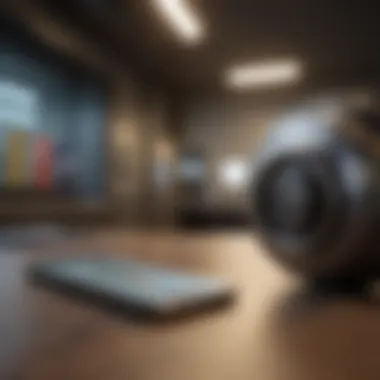

Overview of Mobile Banking
Mobile banking represents a shift from traditional banking practices to a digital approach. It refers to the use of mobile devices such as smartphones or tablets to conduct financial transactions and manage accounts. This function includes checking balances, transferring funds, and, importantly, depositing checks remotely.
This option aligns with the increasing demand for banking solutions that fit a fast-paced lifestyle. Young professionals, students, and small business owners can benefit significantly from mobile banking. They can execute transactions anytime and anywhere, making it an ideal solution for an always-on world.
The convenience of mobile banking comes with its own set of considerations. Users must remain vigilant about security protocols as they navigate their financial data online. As the reliance on mobile platforms grows, so does the importance of secure connections to safeguard sensitive information.
SoFi Bank's Position in the Market
SoFi Bank is an innovative player in the financial services industry, specifically targeting a demographic that largely consists of tech-savvy individuals. By focusing on providing user-friendly products, SoFi Bank has positioned itself as a viable alternative to traditional banks. This strategy has attracted a growing customer base looking for modern solutions to financial management.
One of the advantageous aspects of SoFi Bank is its dedication to enhancing its mobile app's functionality. This focus allows it to offer features such as mobile deposits, which simplify the banking experience immensely. SoFi's approach is indicative of a larger trend among financial institutions as they adapt to customers' preferences for digital transactions.
Further, the mobile deposit feature is aligned closely with SoFi Bank's commitment to accessibility and user convenience. By allowing users to deposit checks on-the-go, SoFi Bank reinforces its reputation as an industry leader in facilitating efficient banking solutions.
What is Mobile Deposit?
Mobile deposit has transformed the way individuals and businesses handle their banking transactions. It allows users to deposit checks using their mobile device camera, eliminating the need for physical visits to a bank branch or ATM. This functionality is essential in today's fast-paced environment, as it offers convenience and flexibility for users. With the growing reliance on digital banking, understanding mobile deposits is crucial for maximizing their benefits and ensuring smooth financial operations.
Definition and Key Features
Mobile deposit refers to the capability of depositing checks through a mobile application by capturing a picture of the check. This feature has become a standard offering among many banks, including SoFi Bank.
Key features of mobile deposit include:
- Immediate Processing: Deposits are typically processed quickly, often within one business day.
- User-Friendly Interface: Most mobile banking applications are designed to be intuitive, making it easy for users to navigate.
- Ease of Access: Users can deposit checks at their convenience without needing to travel or wait in line.
- Deposit Limits: Banks set limits on the amount that can be deposited through mobile deposit daily or weekly.
- Security Measures: Many banks employ encryption and other security protocols to protect users' financial data.
Comparison with Traditional Deposits
Comparing mobile deposits with traditional deposits illuminates several significant differences. Traditional deposits require account holders to visit a physical location to hand over their checks, which can be time-consuming and inconvenient.
Some distinctions include:
- Time Efficiency: Mobile deposits save time, allowing users to complete transactions from anywhere without having to travel.
- Scheduling Flexibility: Check deposits can be made at any time, whereas traditional banking hours may be restricting.
- Verification Process: While traditional deposits often involve staff verification, mobile deposits rely on automated systems to confirm submitted checks.
- Receipt Issuance: With mobile deposits, users typically receive an immediate electronic confirmation, while traditional deposits may involve waiting for a paper receipt.
The convenience brought by mobile deposit systems is reshaping customer expectations within the banking industry.
How to Endorse a Check for Mobile Deposit
Endorsing a check for mobile deposit is the first and crucial step in utilizing this convenient banking feature. It reflects one’s intent to deposit the check through a mobile app rather than visiting a bank branch. This process is essential for ensuring that the bank can fully verify and process the deposit. The endorsement signifies that the payee agrees to transfer ownership of the check funds to their account. It may seem straightforward, yet it requires some careful attention to detail to avoid issues that could delay processing.
Understanding the steps involved in check endorsement helps users navigate potential challenges effectively. Moreover, recognizing the importance of accurately completing this process can safeguard a smooth banking experience. Identifying why this process matters can lead to better use of technology in banking. Therefore, let's delve deeper into the specific steps and required elements for endorsing a check for mobile deposit.
Step-by-Step Endorsement Process
- Gather Required Items: Ensure you have the check and a mobile device with the SoFi Bank app installed.
- Sign the Back of the Check: Flip the check over to the back and sign your name on the designated endorsement area. This area is typically marked and is where the payee should endorse the check.
- Include "For Mobile Deposit Only": Directly beneath your signature, write "For Mobile Deposit Only". This additional phrase is critical as it provides assurance to the bank that the check is being deposited electronically and not cashed elsewhere.
- Take a Picture of the Check: Open the SoFi app and follow the instructions to capture images of the front and back of the endorsed check. Ensure good lighting and clarity for accurate processing.
- Confirm Deposit Details: Carefully check the entered amount and details. Any mismatch can lead to complications or rejected deposits.
- Submit the Deposit: Once everything is verified, submit your deposit through the app. You should receive a confirmation notification from SoFi, which indicates that the check is being processed.
This systematic approach ensures that users don't miss essential steps that could hinder the deposit. It is advisable to keep the physical check until confirmation from the bank that the transaction has been successful.
Required Information for Endorsement
For a successful endorsement of a check for mobile deposit through SoFi Bank, attention must be given to specific details that must be included on the check itself.
- Signature of the Payee: The primary requirement is a clear signature from the payee on the check's reverse side.
- Additional Endorsement Instructions: Including "For Mobile Deposit Only" helps prevent unauthorized transactions.
- Check Amount: Ensure that the amount being deposited matches the written amount on the check.
- Date of Deposit: Some banks recommend writing the date alongside the signature to provide a reference.
- Account Number (Optional): Some individuals choose to include their SoFi account number for added clarity, although it is not always necessary.
Understanding and implementing these guidelines can significantly reduce the risk of errors or delays. Always refer to the SoFi Bank’s guidelines for any updates or changes in the endorsement process.
SoFi Bank's Mobile Deposit Requirements
SoFi Bank's mobile deposit functionality is built on specific requirements that ensure a smooth and secure banking experience. Understanding these requirements is essential for anyone looking to use mobile deposits efficiently. This section delves into two critical components: eligibility criteria and types of deposits accepted. These factors directly influence how users can access and utilize this service, thereby affecting their overall banking experience.
Eligibility Criteria for Mobile Deposit
Not all users can immediately access mobile deposit services at SoFi Bank; certain eligibility criteria are in place. To qualify for mobile deposits, individuals must meet a few basic requirements:
- SoFi Bank Account: You must hold an active account with SoFi Bank. This means establishing your banking relationship before you can utilize mobile deposits.
- Verification: Your identity may need to be verified through the app or website, which helps to ensure security and prevents fraud.
- Age Requirement: You typically need to be at least 18 years old to use mobile deposit services. This aligns with the legal requirements for financial transactions.
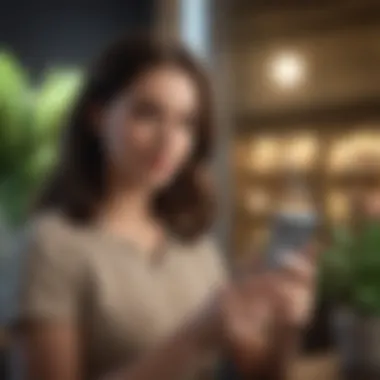

These prerequisites aim to protect both the bank and the customer. Users must confirm their eligibility before attempting to deposit checks via mobile, thus streamlining the process. This reduces the risk of issues later on, making the experience considerably smoother for everyone involved.
Types of Deposits Accepted
SoFi Bank supports various types of deposits, which is valuable for users with different financial needs. The main types of deposits accepted include:
- Personal Checks: Regular checks made out to the account holder. These can be deposited directly through the mobile app.
- Government Checks: Checks issued by federal or state government agencies can also be processed via mobile deposit, providing convenience for users receiving such payments.
- Official Checks: This includes bank checks and certified checks, which offer an added layer of trustworthiness.
- Cashier’s Checks: These are treated similarly to personal checks but come from a bank, ensuring funds are available.
It's important to note that not all checks may qualify for mobile deposit. Users should refer to SoFi Bank’s guidelines for specific exclusions and limitations.
By understanding the types of deposits accepted, users can prepare for what payments they can effectively manage through the mobile app. This knowledge empowers clients for better financial management, making transaction processes more seamless and efficient.
Ultimately, the requirements set forth by SoFi Bank serve not only to enhance security but also to facilitate a user-friendly mobile deposit experience. Being well-informed about eligibility and types of deposits accepted is crucial in maximizing the benefits of this banking feature.
Benefits of Using SoFi Bank Mobile Deposit
The emergence of mobile banking has transformed how individuals and businesses handle financial transactions. SoFi Bank's mobile deposit feature stands out for its specific advantages. In this section, we will explore the importance of understanding the benefits of using SoFi Bank's mobile deposit system. This will include insights into convenience, accessibility, and the overall enhancements it brings to banking experiences.
Convenience and Accessibility
SoFi Bank's mobile deposit is designed to cater to a modern audience that values simplicity and efficiency. Users can easily deposit checks without visiting a bank branch, making banking more accommodating to their schedules. All it requires is a smartphone, the SoFi app, and a few simple steps to initiate the deposit. This function allows individuals to manage their finances on the go.
Accessible mobile banking means that people can access their funds whenever they need to. Whether you're a young professional dealing with a busy work schedule, a student managing limited time, or a small business owner balancing various commitments, the convenience of mobile deposits cannot be overstated.
"The ability to deposit checks from the comfort of one's home offers a new level of financial management that's crucial in today's fast-paced world."
Moreover, SoFi Bank's interface is user-friendly, ensuring that even those who may not be tech-savvy can navigate the app with ease. The mobile deposit feature is typically available 24/7, which contributes to an overall seamless banking experience.
Speed of Processing Deposits
Another significant advantage of using SoFi Bank’s mobile deposit is the speed at which deposits are processed. Traditional check deposits can involve waiting for extended periods until the funds clear. This may lead to cash flow concerns for both individuals and businesses.
With SoFi Bank, deposits made through the mobile app often clear faster compared to other banking institutions. You typically receive notifications regarding deposit status within minutes. This rapid turnaround is a vital element for users needing access to funds quickly.
- Immediate Notification: You'll get a confirmation once your deposit has been received, increasing transparency.
- Reduced Processing Times: In many cases, funds may become available within one business day, allowing users to plan their finances more effectively.
The speed of processing deposits aligns well with the needs of those who prefer efficient banking solutions.
Security Considerations
In the realm of digital banking, security is of utmost importance. With the rise of mobile deposits, it is crucial to understand how to protect both your finances and personal information while using services like SoFi Bank's mobile deposit functionality. Mobile deposits can streamline transactions, but they also introduce potential risks. Thus, clarity on security considerations is essential for users engaging with this modern banking feature.
Understanding Security Protocols
SoFi Bank implements robust security protocols to safeguard user transactions. Encryption plays a vital role in this. All data transmitted during a mobile deposit is encrypted, which means unauthorized parties cannot easily intercept sensitive information. Furthermore, SoFi uses multi-factor authentication. This process requires users to provide more than one form of identification before completing a deposit, adding an additional layer of security.
Regular updates to the bank's software also help mitigate security risks. These updates ensure that any vulnerabilities are addressed promptly. Additionally, SoFi monitors accounts for unusual activity. If any suspicious behavior is detected, users are notified to take immediate action. For in-depth details about encryption and other security measures, you can check resources such as Britannica or Wikipedia.
"With rising incidents of digital fraud, understanding security frameworks in mobile banking is not just wise; it's necessary."
User Best Practices for Secure Depositing
Maintaining security while using mobile deposits encompasses not only the bank's efforts but also user behaviors. Here are some best practices to follow for a secure depositing experience:
- Use Strong Passwords: Always create complex passwords that include a mix of uppercase letters, lowercase letters, numbers, and symbols. Change your passwords regularly.
- Enable Biometric Authentication: If available, use fingerprint or facial recognition features for added security.
- Regularly Monitor Accounts: Keep a close watch on your account transactions and statements. Report any discrepancies immediately.
- Secure Your Device: Install security apps and antivirus software. Ensure that your mobile device's operating system is up-to-date, which helps protect against malware.
- Avoid Public Wi-Fi: Refrain from using mobile banking apps while connected to public Wi-Fi, as it can make your information vulnerable.
By implementing these practices, users can enhance their security while engaging in mobile banking. Ultimately, being proactive about security will provide a safer experience as you utilize SoFi Bank's mobile deposit features.
Common Issues and Troubleshooting
In the realm of digital banking, using mobile deposits has become more prevalent, yet it is not without its challenges. Addressing common issues can aid users in mitigating hindrances during the deposit process. Fear of errors often leads to user frustration and may prevent them from fully utilizing SoFi Bank's mobile deposit features. Therefore, understanding common problems and knowing how to tackle them is beneficial for a smoother banking experience.
Frequent Problems Encountered
Users frequently encounter several obstacles when attempting to use SoFi Bank's mobile deposit. Some notable issues include:
- Poor Image Quality: Sometimes, the camera on a smartphone does not capture a clear image of the check. This may lead to rejection of the deposit.
- Endorsement Issues: Incorrect or incomplete endorsement can create barriers. Banks typically require endorsements to be specific formats.
- Limitations on Deposit Amount: There may be limits on how much money can be deposited at once. This can be particularly frustrating for those with larger checks.
- Connectivity Problems: A stable internet connection is essential. Without it, users may find it difficult to submit deposits.
- Transaction Delays: Users might see a significant time gap between submission and actual posting of the funds.
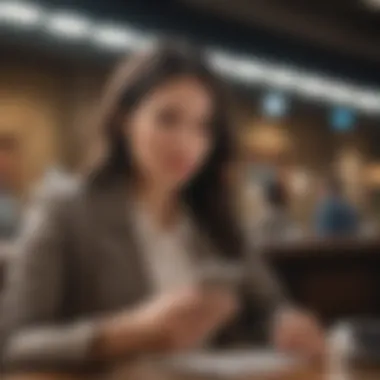

Addressing these issues is fundamental. For instance, ensuring good lighting when photographing a check can improve clarity. Users should always double-check endorsements to meet bank requirements.
Solutions and Support Resources
To navigate the challenges associated with SoFi Bank's mobile deposit, various solutions and resources are available for users. Here are some effective actions to consider:
- Check Image Quality: Ensure the check is flat and well-lit before capturing the image. SoFi Bank may provide specific guidelines for image capture; following these can minimize issues.
- Review Endorsement Guidelines: Familiarize with SoFi Bank’s requirements for endorsing a check. Make sure it includes both a signature and any instructed details.
- Contact Customer Support: SoFi Bank offers customer support via their app and website. Users can consult with representatives for immediate assistance on any issues encountered.
- Online Resources: Access SoFi Bank's online help center. It contains articles and guides that address typical problems, along with troubleshooting tips.
- Community Forums: Platforms such as Reddit can provide user experiences and solutions. Engaging with a community may unveil alternative methods others have found helpful.
By understanding common issues and knowing where to seek help, users can significantly enhance their experience with SoFi Bank's mobile deposit system.
It is important for users to recognize these challenges and actively seek solutions. Refining the deposit process can lead to improved efficiency and satisfaction, ultimately serving the user’s financial needs more effectively.
User Experiences and Testimonials
Understanding users' experiences with SoFi Bank's mobile deposit feature is critical for evaluating its overall effectiveness and reliability. Testimonials provide valuable insights into the real-world application of the service. Users share their stories to highlight both the strengths and weaknesses they encounter, helping others to navigate the service.
The significance of user experiences lies in their ability to illustrate the practical aspects of mobile deposits. Positive testimonials can reinforce confidence in the service, while constructive criticism presents opportunities for improvement. Moreover, gathering user feedback helps SoFi Bank to refine its offerings and address customer needs more effectively. Such feedback is instrumental in shaping a responsive banking environment.
Positive Feedback from Users
User reviews of SoFi Bank's mobile deposit have generally been favorable. Many customers appreciate the convenience it offers. For instance, a user remarked:
"I love being able to deposit checks from my couch. It saves me a lot of time and hassle."
This sentiment is echoed by others who value the ease of use. They report that the process is straightforward, requiring only a few taps on their smartphones.
Key benefits highlighted in positive feedback include:
- Quick processing times, allowing users to access their funds faster
- User-friendly interface that simplifies the depositing process
- Excellent customer support when issues arise
These points collectively contribute to a positive reputation for SoFi Bank's mobile deposit feature.
Areas for Improvement
Despite the many favorable reviews, there are areas where users feel improvements are needed. Some customers encounter issues with check rejection due to technical glitches. Others have expressed concerns regarding deposit limits, which can be restrictive for those who receive larger checks.
Typical areas identified for improvement are:
- Increased deposit limits to accommodate small businesses
- Enhanced error messaging to better explain why a deposit might be rejected
- More robust app testing to minimize bugs and improve reliability
By addressing these specific concerns, SoFi Bank can enhance its mobile deposit experience and align its service with user expectations.
Future of Mobile Deposits in Banking
The landscape of banking is changing. Mobile deposits are becoming a cornerstone of modern finance. SoFi Bank's mobile deposit endorsement process is part of this evolution. This section explores the significance of mobile deposits and how they are shaping the future of banking.
Trends in Mobile Banking
Mobile banking recently has seen rapid developments. Users are demanding more convenience in their banking activities. This demand drives banks to enhance their mobile capabilities. Trends such as biometric authentication, instant funds availability, and user-friendly interfaces are becoming standard.
- Biometric Login: As security concerns rise, banks implement biometric methods. This allows users to access their accounts using fingerprints or facial recognition.
- Instant Transfers: Customers expect quick processing of their transactions. Solutions like instant funds transfer through mobile apps are being embraced widely, ensuring users can access their money without delay.
- Enhanced User Experience: Mobile app designers focus on creating intuitive interfaces. Users can navigate the app easily, making banking less of a chore.
Predictions for Mobile Deposits
The future of mobile deposits indicates even greater integration into daily banking practices. It is expected that mobile deposits will become the norm for many customers. This shift is driven by several factors:
- Increased User Adoption: More individuals are getting comfortable with using mobile banking. Young professionals, students, and small business owners are especially inclined to use these tools.
- Technological Advancement: Innovations in financial technology continue to emerge. These advancements will make mobile deposits faster and more secure.
- Regulatory Changes: Regulatory bodies may adapt to support mobile banking. This will create a more conducive environment for mobile transactions.
As the banking landscape evolves, mobile deposits will not only simplify transactions but also redefine customer expectations and engagement.
In summary, the future of mobile deposits in banking is bright. Trends show a clear movement towards ease of use and accessibility. Predictions suggest that mobile deposits will soon be essential to the banking process, favoring customer convenience. SoFi Bank is positioned to leverage these changes, making banking a seamless experience.
End
In this article, the importance of understanding SoFi Bank's mobile deposit endorsement process is clear. The convenience of depositing checks directly from a smartphone cannot be overstated. By utilizing this feature, users can save significant time and effort, making banking more accessible. The knowledge of how to correctly endorse checks, the requirements established by SoFi Bank, and the security measures in place are crucial for a smooth experience.
Recap of Key Points
- Convenience: Users can deposit checks anywhere, anytime, without visiting a bank branch.
- Easy Process: Understanding the endorsement steps simplifies the mobile deposit experience.
- Security Measures: SoFi Bank employs robust security systems to protect user information.
- User Feedback: Testimonials highlight both positive experiences and areas for improvement.
- Future Trends: The growth of mobile banking suggests increased reliance on digital deposit options.
Final Thoughts on SoFi Bank Mobile Deposit
Mobile deposits have become a staple in banking, particularly for young professionals and small business owners. SoFi Bank's user-friendly platform reflects the shift towards digital finance. As the trend continues, the ease of mobile deposits at SoFi Bank offers users greater control over their banking activities.
Remember, while technology enhances convenience, staying informed about the processes and security practices remains essential for a positive banking experience. Leveraging mobile deposit functionality responsibly will ultimately lead to a more efficient banking routine for all users.







